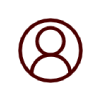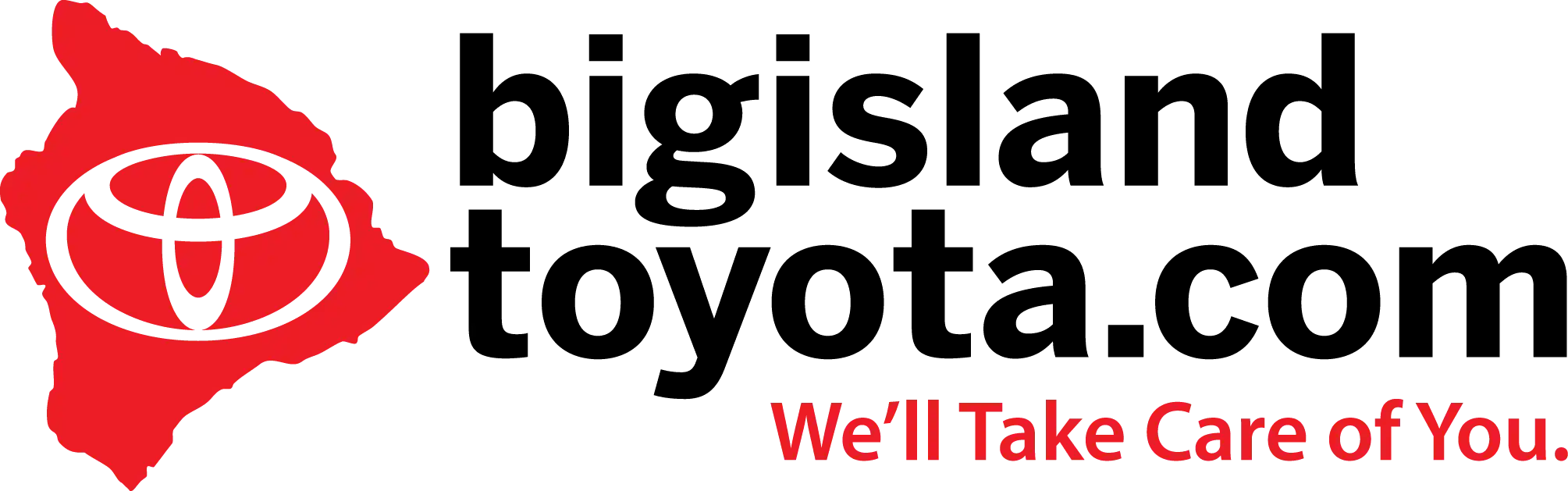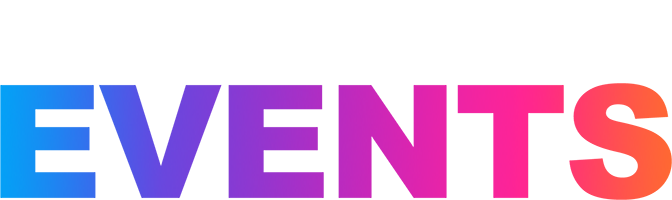IRS Urges Taxpayers to Protect Personal Information
 The IRS is urging taxpayers to take steps to ensure the security of their personal, financial and tax information. During tax time, con artists often use scams to capture sensitive information and money from unsuspecting victims.
The IRS is urging taxpayers to take steps to ensure the security of their personal, financial and tax information. During tax time, con artists often use scams to capture sensitive information and money from unsuspecting victims.
To prevent fraud, taxpayers should be alert to potential scammers posing as IRS personnel. The IRS does not initiate contact with taxpayers by email, text or through social media channels to request information of any kind.
Protect personal information
The IRS recommends caution when giving out information. Social Security numbers, credit card numbers, bank and even utility account numbers can be used to help steal a person’s money or open new accounts.
Avoid phishing scams
Learn to recognize phishing emails, calls or texts that pose as familiar organizations such as banks, credit card companies or even the IRS. These schemes usually urge taxpayers to give out sensitive information like passwords, Social Security numbers and bank account or credit card numbers.
Phishing emails may appear as an unsolicited message with a request to download an attachment or click on a URL. It could appear to come from someone familiar, like a work colleague or tax professional.
Not all internet advertisements, pop-up ads or emails are from reputable companies. If an ad or offer looks too good to be true, research the company behind it. Enter the company name into a search engine with terms like “review,” “complaint” or “scam.”
The IRS also recommends against downloading “security” software from a pop-up ad. A common scam involves a pop-up ad that indicates it has detected a computer virus. Reputable security software companies do not advertise like this. For more information on reporting IRS-related phishing see “Report Phishing” at IRS.gov.
Safeguard personal data in daily, online activity
Taxpayers should safeguard their Social Security number and provide it only when necessary.
Personal information should be given over reputable, encrypted websites only. Shopping or banking online should only be done on encrypted sites. People should look for “https” at the beginning of a web address (the “s” stands for secure) and be sure “https” is on every page of the site.
Use strong passwords
Use at least 10 characters; 12 is ideal for most home users. Mix letters, numbers and special characters. Try to be unpredictable – don’t use names, birthdates or common words. Don’t use the same password for many accounts and don’t share them via phone, text or email. Consider using a passphrase versus a password. Keep passwords in a secure place or use password management software.
Use security software
An anti-malware program should provide protection from viruses, Trojans, spyware and adware. The IRS urges people, especially tax professionals, to use an anti-malware program and keep it up-to-date.
Set security software to update automatically so it can be upgraded as threats emerge. Also, make sure the security software is “on” at all times. Invest in encryption software to ensure data at rest is protected from unauthorized access by hackers or identity thieves. Educate children about the threats of opening suspicious web pages, emails or documents.
Back up files
Copy important files, including federal and state tax returns, onto a removable disc or a back-up drive and store it in a safe place. Federal and state tax returns are important financial documents and may be needed from time to time for home mortgages or college financial aid applications. These steps can also help taxpayers more readily prepare next year’s tax return. If storing sensitive tax and financial records on a personal computer, use a file encryption program to add an additional layer of security.