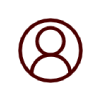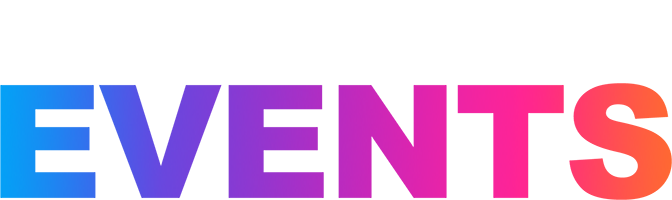Big Island police caution public about iPhone security concerns

The Hawai’i Police Department is cautioning iPhone users over security concerns related to a new feature that is part of Apple’s latest operating system software update.
Called NameDrop, the feature allows users with iOS 17.1 and watchOS 10.1 “to quickly share contact information with a nearby iPhone or Apple Watch,” according to the tech company. The NameDrop feature is defaulted to ON when you download the update.
Users can simply bring two devices close enough together and a NameDrop prompt will appear on both screens, allowing users to choose if they want to share and receive contact cards.
This is a major red flag from a cybersecurity standpoint, according to police, who are cautioning parents to change these settings on their children’s phones, iPads and other Apple devices. Also, remind your child not to lend their phone to a stranger.
To turn off the NameDrop feature, police recommend users on their devices go to “Settings,” “General,” “AirDrop,” “Bringing Devices Together,” and then switch to “OFF.”
“We must take the necessary steps to prevent our children’s contact information from falling into the wrong hands,” said Sergeant Jason Grouns of the Hawai’i Police Department’s Administrative Services Division.
If you feel that someone is trying to unlawfully obtain your private information, please contact the police non-emergency number at 808-935-3311.